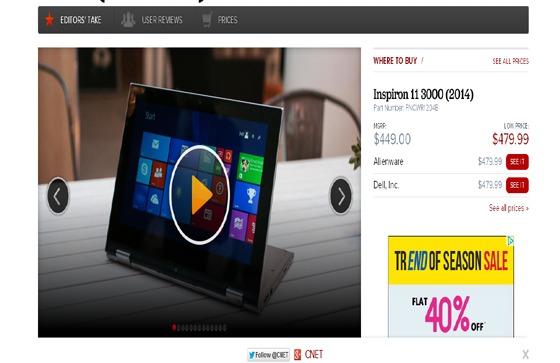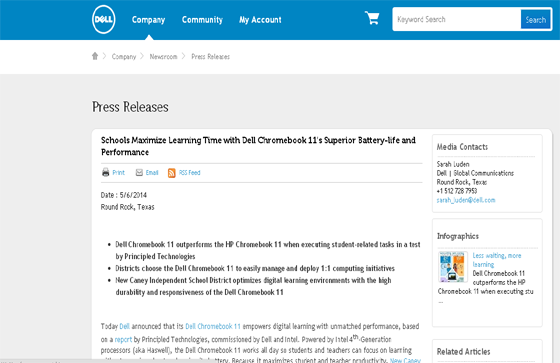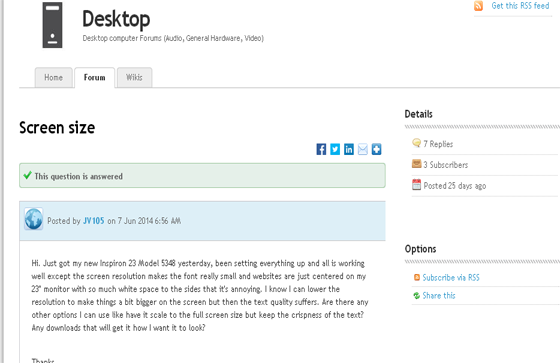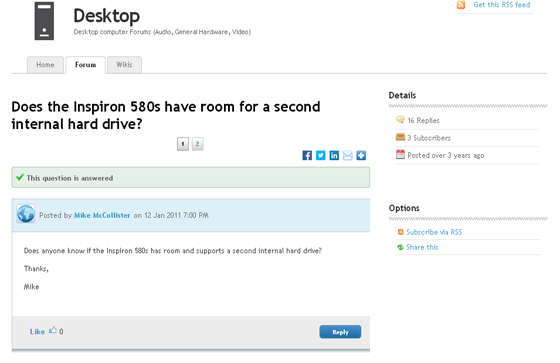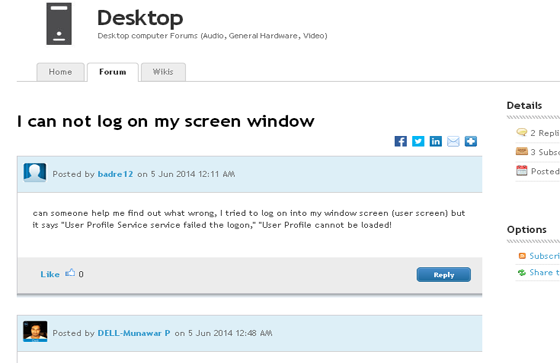Call
Dell carries a complete range of laptops and notebooks, covering different form, factors, and user interface, under the Inspiron brand name. All Dell Inspiron computers and laptops come preinstalled with Windows OS, device drivers, and other required software. However they still require additional configuration for optimal use. Windows 8, for example, has a bewildering set of configuration options that only certified technicians can fully understand. Similarly upgrading an old Dell laptop with Windows XP to Windows 7 or Windows 8 is not easy. The product installation instructions are often confusing. Our experts can help install and configure your Dell Inspiron computer the way you want.
Computer laptops and notebooks are becoming more complex. Dell Inspiron laptop and computers are no exceptions and can run into unforeseen issues. Some of the problems of Dell Inspiron are overheating of microprocessor mainly caused due to performance consuming task and software, power supply issues and hibernation problems. Other problems include internet connection issues, or startup and booting problems. No matter how complex the problem, you can count on our certified technicians to spend as much time necessary to fix the problem until you are completely satisfied.
Dell Inspiron desktop and laptops, like all other computers, can get bloated after some time. As you surf the net, download apps, add new programs, and clutter your computer with unnecessary data, you will slow down your computer. Even simple tasks such as starting and shutting down Windows can take long time. Google Chrome or Mozilla browsers may become sluggish; or even document creation with Microsoft Word may slow down. Our technicians know all the tricks of the trade to clean up and tune-up your PC so that it regains its past glory.
Dell Inspiron laptop and computers, in addition to Microsoft Windows come with a broad range of software products, utilities, and tools. Some software like Windows Firewall, Disk cleanup & defragmenter, diagnostic tools like Event Viewer and Task Manager, are bundled with Windows. You may have added other paid software such as Microsoft Office, or Antivirus from McAfee or Norton. Browsers like Chrome and Mozilla Firefox which are free can also be installed. This software stack is becoming quite complex. You need someone like GuruAid who can help you make sense of the new feature-functions and guide getting the most out of your computer.




 I was working with computer technician Atish Patil, the overall experience was good and informative...
I was working with computer technician Atish Patil, the overall experience was good and informative...